Android 時間フォーマット
Androidでは、ユーザーが時間のフォーマットが指定でき、
プログラム側では、これらのフォーマットを参照して画面に出力する必要がある。
時間表示フォーマットは、Setting – Date & Time – Use 24-hour formatにて設定をする。
時間表示フォーマットは、12時間表記か24時間表記かのどちらかとなる。
ユーザーにより設定されたフォーマットは、Settings.System.getStringメソッドの引数に、Settings.System.TIME_12_24を渡すことで取得可能。
注意点
- 時間フォーマットは、12か24かの文字列を返す。
サンプルコード
/*** 時間フォーマットを返す。** Setting - Date & Time - Use 24-hour formatで設定された値を取得する。* @param ctx the application context* @return*/public static final String getTimeFormatPattern(Context ctx){final String HOURS_24 = "24";final String PATTERN_24 = "H:mm";final String PATTERN_12 = "h:mm a";String value = Settings.System.getString(ctx.getContentResolver(),Settings.System.TIME_12_24);if(HOURS_24.equals(value)) return PATTERN_24;else return PATTERN_12;}/*** 時間のSimpleDateFormatを返す。** Setting - Date & Time - Select date formatで設定された値をSimpleDateFormatで返す。* @param ctx the application context* @return the {@link java.text.DateFormat} object*/public static final SimpleDateFormat getTimeFormat(Context ctx){return new SimpleDateFormat(getTimeFormatPattern(ctx));}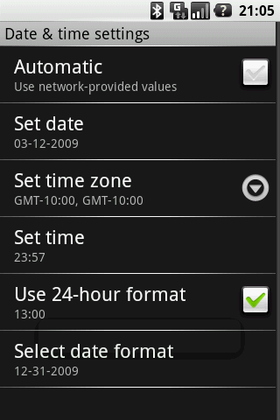
コメント
コメントを投稿